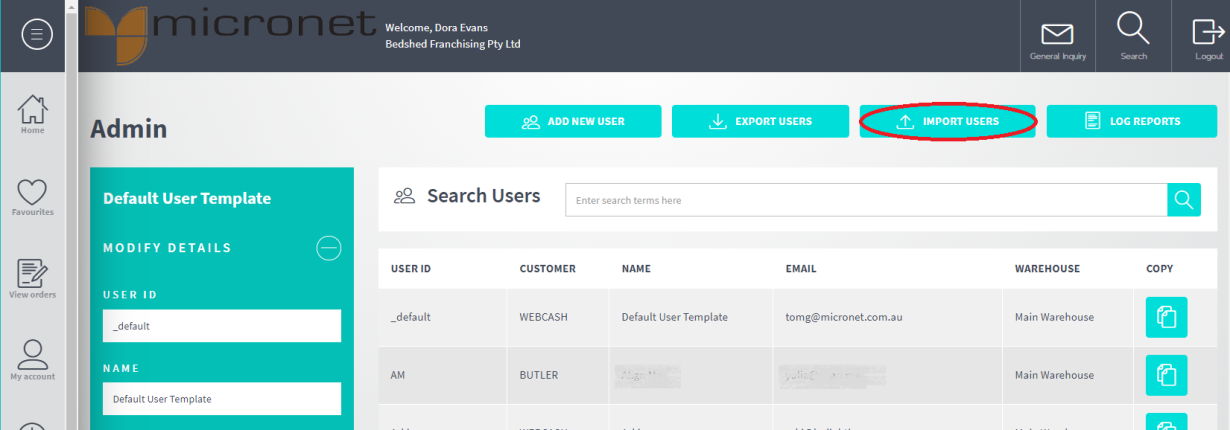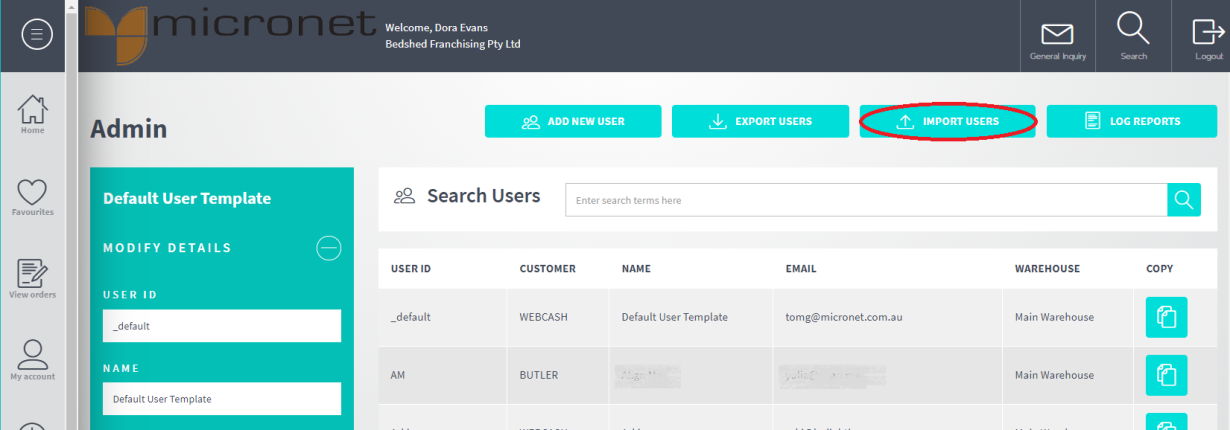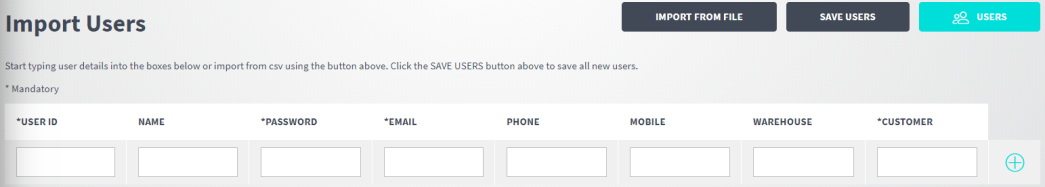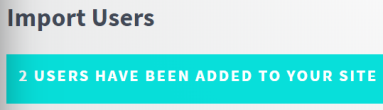Quick Add Users
To add a new Micronet ECOM user via the Quick Add feature:
- Display the Admin screen.
Refer to "Admin".
- Select the Import Users button.
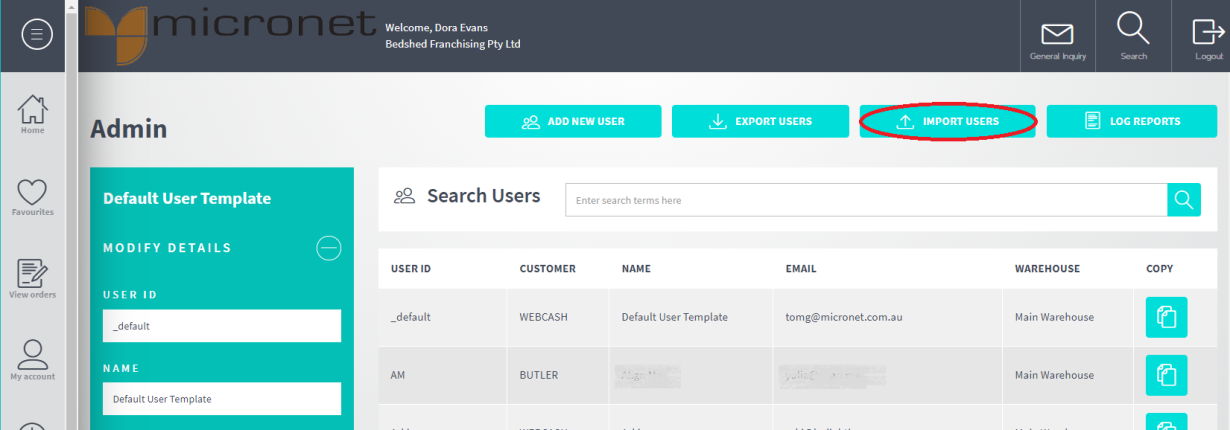
Micronet displays the Import Users screen.
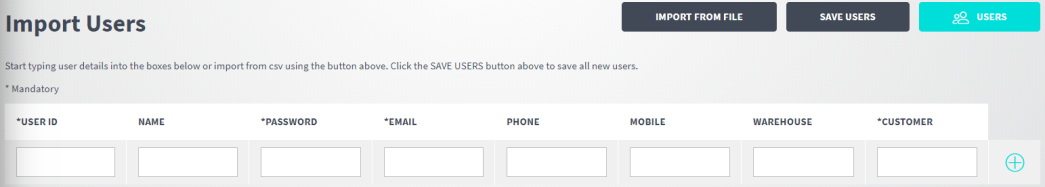
- Enter the new user's details and select the + button at the end of the line to add another new user.
- When you have finished adding new users, select the Save Users button at the top of the screen.
Micronet checks that all the data you have entered is valid and displays an error message if there is invalid data.
When the users are saved successfully, it displays the following message:
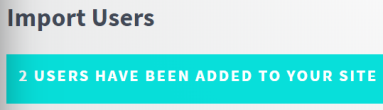
- Select the Users button at the top of the screen to return to the Admin screen with the full list of users.
- Find each user you added, edit any details required, e.g. their permissions, and save the changes.